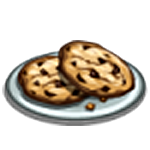 Folks, this is something that may or may not work, depending on your issue, but is worth checking to make sure.
Folks, this is something that may or may not work, depending on your issue, but is worth checking to make sure.A lot of things in the game, such as the Envelope, are powered by cookies. As we run the game on Facebook but the content (and cookies) come from Zynga this can lead to problems, for example an empty envelope, if you have your browser set to block third party cookies.
On many occasions the following fixes it, but, as we know the game likes to try us, it's not 100% certified to work.
To check in Chrome:
1) Open your menu in the top right and select Settings.
2) Select "Settings" on the left hand side, scroll down and click "Show Advanced Settings".
3) Under the Privacy option, click the "Content Settings" Button.
4) On the following screen, make sure "Block Third Party Cookies" is UNTICKED.
5) If it is ticked, untick it and reload Chrome.
To check in Firefox:
1) Select Tools and Options.
2) On the next screen clickt he "Privacy" tab and make sure "Accept Third Party Cookies" is TICKED.
In many cases, doing this will suddenly bring your envelope to life.











